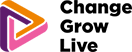Domestic Abuse Service - East Sussex
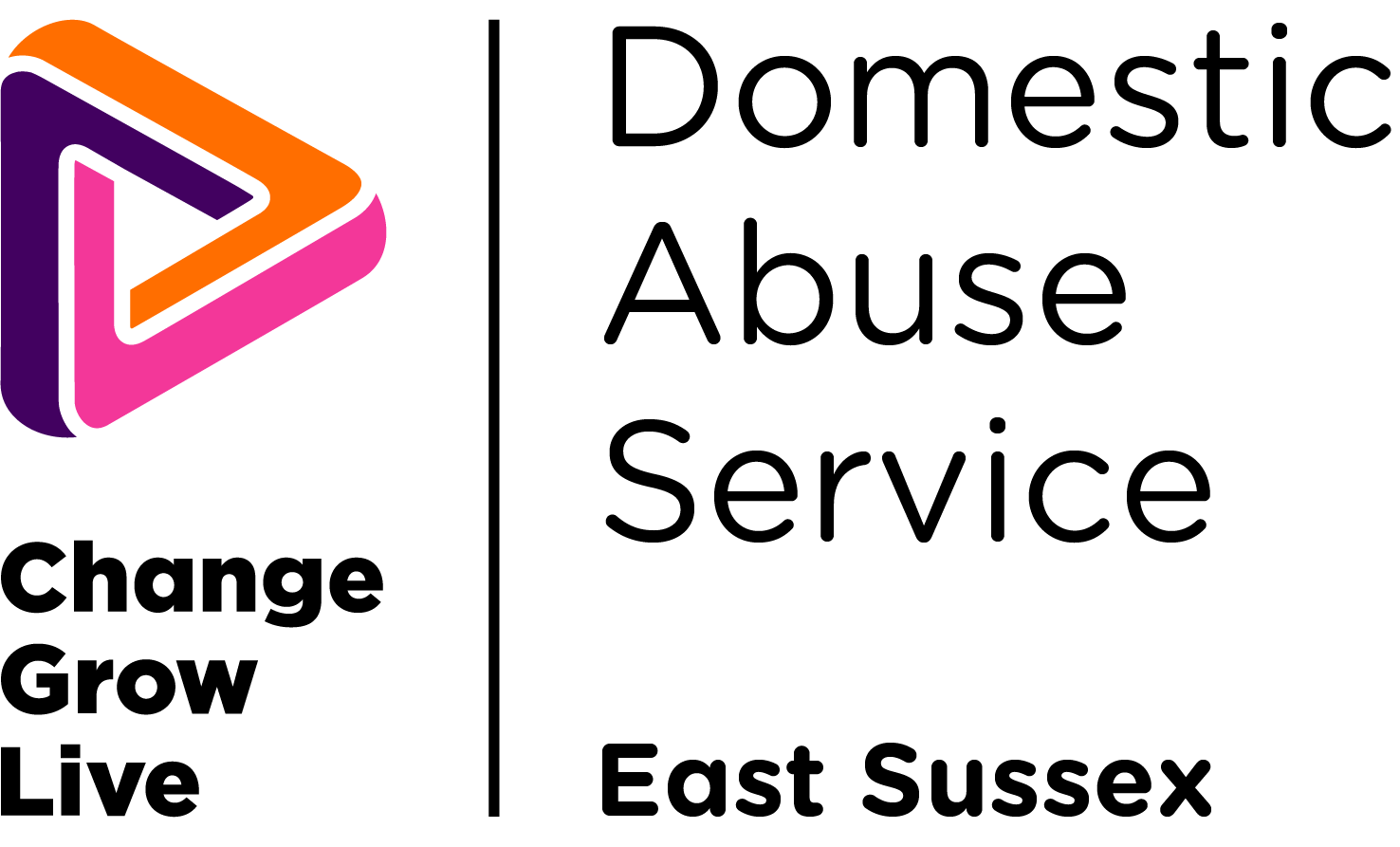

How we can help
We offer support to anyone aged 16+ who has been affected by domestic abuse and violence.
Domestic abuse can affect everyone differently. It is any physical, psychological, emotional or economic abuse by someone close to you. It includes stalking and harassment, forced marriage, so-called ‘honour crimes’ and female genital mutilation.
If you would like guidance or support around domestic abuse, we’re here to help.
We take referrals from professionals, or you can get in touch yourself. If your needs aren’t right for our service, we can help you find the support you need.
Contact us
If you’ve been affected by domestic abuse or violence in East Sussex, get in touch to find out more about the help, advice and support available.
Phone: 0300 323 9985
Email: [email protected]
Our Eastbourne office number: 01323 417 598
Our Hastings office number: 01424 716 629
In an emergency call the police on 999.
You can also use 101 to give information to the police or make an enquiry.
You can read our privacy notice here.
You can give feedback like a complaint or a suggestion here.
Types of domestic abuse
Domestic abuse can affect everyone differently. It is any physical, psychological, emotional or economic abuse by someone close to you. Here's a list of the different types of domestic abuse:

Clare's Law
Clare's Law is also known as The Domestic Violence Disclosure Scheme. It means the police can disclose information to people about violent and abusive offending by a current or ex-partner. This is if it's considered that the information may help protect them from further violent offending.
The Right to Ask means anyone can proactively seek information. It can be the person themself, or a concerned friend or family member.
The Right to Know is triggered by the police. Indirect information or intelligence from police or partner agencies can indicate someone is at risk of harm from their partner.

Protection Orders
A domestic abuse Protection Notice (DVPN) can be issued by police to provide immediate protection for the victim, immediately after a domestic abuse incident. A DVPN lasts for 48 hours.
The Police can apply for a Domestic Violence Protection Order (DVPO) which lasts up to 28 days. Police apply to the court within 48 hours of issuing a DVPN.
Ways to stay safe
- Tell someone you trust about the situation. Ask them to check in with you. Decide on a safe word or phrase you can use (spoken or text) to let them know you are not ok. Agree what they would do if you use the safe word (such as call the police).
- Plan what to do in an emergency. Plan an escape route or if you are unable to leave block yourself in the safest room and call 999.
- Teach your children how and when to call 999. Make sure they also know how to give their name and address to the emergency services. Ask neighbours to call 999 if they hear a disturbance.
- Learn about The Silent Solution on landlines. If you're in danger, call 999 and try to speak to the operator if you can, even by whispering. You may also be asked to cough or tap the keys on your phone to answer questions. Calling 999 from a landline: If you don't speak or answer questions and the operator can only hear background noise, they'll transfer your call to the police. If you replace the handset, the landline may remain connected for 45 seconds in case you pick it up again. Calling 999 from a landline automatically gives the police information about your location.
- Learn about The Silent Solution on mobiles. If you're in danger, call 999 and try to speak to the operator if you can, even by whispering. You may also be asked to cough or tap the keys on your phone to answer questions. Calling 999 from a mobile: If you don't speak or answer questions, press 55 when prompted and your call will be transferred to the police. Pressing 55 only works on mobiles and doesn't allow the police to track your location. If you don't press 55 your call will be ended.
- Be ready to leave in an emergency. Keep copies of important documents like your passports and birth certificates. It’s a good idea to put together a safety plan, so you are prepared for an emergency situation. It's useful to have an escape bag with essential items like a phone, medication, money, keys and a change of clothes for you and your children.
- Keep your phone close and fully charged. Put important numbers on speed dial.
- Keep an itemised record of unwanted contact or abuse. Include the date and time of when it occurred and how it made you feel. (Only do this if you have a secure place to store it.)
- If you're planning to leave, ask for help. Get support and advice from a specialist organisation on how to leave in the safest way possible. The first step in escaping an abusive situation is realising that you're not alone and it's not your fault.
Staying safe online
- Delete your browsing history. Internet browsers keep a record of all the web pages you visit. This is known as a ‘history’. To delete history for Internet Explorer and Firefox hold down the Ctrl key on the keyboard, then press the H key (Ctrl, Alt and H for Opera). Find any entries that say www.changegrowlive.org.uk, right-click and choose delete.
- Private browsing. All leading web browsers have a “private browsing” mode that, once enabled, won’t leave any traces of your activity on your computer (no history, web cache, or anything else) and so it’s always a useful first step to take.
- Quick close button. The QUICK CLOSE button at the top of the website will quickly hide the page but you will still need to delete your history to fully cover your tracks.
- Toolbars. Toolbars such as Google, AOL, and Yahoo keep a record of the search words you have typed into the toolbar search box. In order to erase all the search words you have typed in, you will need to check the individual instructions for each type of toolbar. For example, for the Google toolbar, all you need to do is click on the Google icon, and choose “Clear Search History”.
- General security. If you don’t use a password to log onto your computer, someone else will be able to access your email and track what you are looking at online. Use a secure password to prevent this.
All of the above information may not completely hide your tracks. Many browser types have features that display recently visited sites. The safest way to find information on the internet is at a library, a friend’s house, or at work.