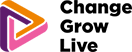Top things to consider before joining a group video call
More than ever, people are using video calls to talk, connect and support one another. This is a great way for people to stay connected, especially during difficult times, but it is important to make sure that your privacy is protected when interacting online, especially when you may not know everyone in the call. That is why we’ve pulled together our top tips and advice for ways you can help keep yourself safe during video calls.
- If you don’t have headphones, keep the volume low or make the call in another room if possible.
- It is also possible to turn on captions or subtitles if you need them.
- Be mindful of the information you share with the group, including your name and username, especially if you use it elsewhere or on other social media.
- Do not share the time or location of where you collect your medication
- Information that can or can’t be shared will typically be agreed at the start of a session
- It’s up to you if you want to have your camera on or off.
- If you are letting someone else use your device, remember to check your privacy settings and make sure they can only see things you want them to.
- If you communicate with people outside of the group, make sure they are who they say they are.
- Remember, if you are using a laptop or PC, you can blur your background. Please be aware this function is not available on mobile phones.
- Be respectful of others – use the ‘raise your hand’ function or chat box when you want to speak.
- Be mindful of what is visible in the background - anything that might show your address, valuables or anything that could identify you or someone else.
If you work for another organisation you can find advice about how to help keep people safe during video calls here.